VNN’s Katelyn Kasella sat down with Scott Rosenberg, rSchoolToday’s VP of Sales, to get a demo of their top four products for high school athletics. Here is an inside look at the second product, Activity Registration.
Scott Rosenberg: Okay we’re going to take a quick look at this point at our activity registration for online registration. And so our online, or activity registration program integrates in real time with our activity scheduler that I was just able to show you. This allows for touchless registration, which is so important. It’s always been important, but obviously during COVID it’s even more important. It lets people send in any kind of medical forms and all this information that’s submitted goes to our central database. It also goes to our app. So things like emergency contact information, preferred hospital, doctors, allergies, things like that all go right onto an app that coaches have access to, that athletic trainers have access to, that athletic directors have access to.
So here’s just a great example. When I’m on the sideline and if the kid was to get injured, my athletic trainer might be attending to that athlete, but if we needed for any reason to take a quick look at the preferred hospital, if we had to take a quick look at bad allergies, if we need to get in touch with mom or dad, I literally go right onto my app, I can text the parents, I can call the parents, I can email the parents, right from the app. Or again, I can see that emergency contact or their preferred doctors, things like that. All right there, I never have to do anything else. Emergency cards are another option as well, so instead of those hard copy emergency cards that so many schools place in medkits, all that information is filled out through this program.
Instead of sending those emergency cards home to be signed, filled out, we actually gather all that data through this program, and then we just print them out ourselves. We print them out on card stock, and then we throw them into medkits just to have them. Again, all the info is there on the app, but it’s just a great efficient way for our coaches and trainers to have all the information. Let me take you through the public slide.
This is my activity registration site, and what you’ll notice is that we utilize it for more than just high school athletics. We use it for our clubs and activities, we use it for parking, and we use it for middle school sports. This can be used for literally anything. As I take you through, we actually do our SAT registration through it, we do field trips at times through it, we can do anything. And we can also collect payments through this site, that’s been amazing for us. We have a pay-to-play situation in my school district, and I used to literally have to unfortunately track kids down. They would register for sports but then I needed them to pay, so I’d have to like grab kids during the school day, and say can you please have mom or dad send them a check. The compliance on that was difficult. We’ve missed kids, we didn’t get all the payments, so now we do it right through the system and we require payment at the end of the registration process.
Let me take you through a quick look at the public side of registration for my school. In New Jersey unfortunately we have to collect hard copy paperwork for medical. This year we’ve waived that because of COVID, and so we had everybody submit all their medial paperwork online. Most states can just literally have a registration piece up here and say click here to register. What we also do is tie in my school district, we tie their registrations to their student IDs. This really makes sure that the same student, it’s apples to apples. So a kid named David in our system who mom calls Davey, and who they call themselves Dave, is all that same person in our system.
And it prevent duplicates. So we bring in our students from our student management system, we grab their student IDs, and then that allows when new users come on, it allows them to basically create a family account, and to just say hey here’s my last name, here’s my student ID, and make sure that it runs a check through our system that we’re dealing with that same person. And it makes it really smooth moving forward.
So let me take you through somebody who has registered already and what that registration process would look like. And again, what’s nice is that they have family accounts. So what you’ll notice is it saves the demographic information moving forward, so if you have three kids in a school district, and they each play two sports, oftentimes, especially with hard copy paperwork, you have to fill out most of that same demographic information like six different times for the year. In this case it saves it. So here’s a specific family account. If there were multiple kids, you would be able to see multiple different names here. I’ve called this Cave Dummy One.
Also what you’ll see is a nice simple way to understand their status. If they have a clearance to start practicing, that’s always a pain point for ads. Hey, how do we get that information out to our community to say a kid can walk onto the field onto the court and practice day one. We send that out through the system, and I’ll show you that, but it also allows parents to come on and see the status themselves, so gone are the days of parents saying I didn’t know, I did n’t even receive the email from the athletic department. We’ve trained our community to log in and see their own status of clearance.
Let me give you an example of going ahead and completing a registration if there were multiple kids or if you needed to register a new student. However, I’m going to just register this one child named dummy. Here are the active forms that we have available. So you can see our spring high school registration, or middle school, high school sports registration. Our parking form for the year, and here you can see AP testing and Capstone testing. We’re going to take a quick look at the spring athletic packet for high school.
Again, the beauty is that we’ve saved all the demographic information for this specific kid and their family. The only thing we didn’t save was their year. I’ll commit, I’ll plug into this as a 10th grader, you have the ability to edit this, but clearly most of the time there’s not much to edit except maybe a cell phone number. I’ll move onto the next page here. You’re going to see what sports we offer. In this COVID year, we actually changed seasons, so I had to offer winter and spring sort of at the same time for registration. But let me give you a look. Let’s say kid registering for boys lacrosse here at my school.
We also have the ability to say we partnered with a company that allows them to send information for kids if they’re interested in playing, let’s say a sport in college. You can see here that they’re going to be emailed information by the NSCA if they choose a specific sport. Let’s say they wanted to know about men’s soccer in college. It allows them the opportunity to go ahead and grab some more information, sent to them through the system.
Next is the parent/guardian information. I should also point out that anything starred is a required field, so the beauty of this is that nobody can move forward. You’re never wondering if, hey did somebody miss anything on paperwork, if they didn’t have any of the specific required information in here, it won’t let them submit it. You keep this in the digital filing cabinet, so you always have access to it, and you never have to sort of look at the information to make sure it’s been submitted. In this case I’m requiring a parent regarding information from the first parent, but you’ll see no stars here on parent/guardian information for the second one, since not every child obviously has two.
Again, it saves that demographic info which is wonderful. Here is where you can upload physical information, or any other information, should you choose to allow that to happen. In this case I’m going to skip that process, but it gives you again, the ability to have people upload physical dates and information. Here is where we collect that really important medial info that we have access to, again, on the app at all times. So primary doctor, hospital, dentist, medical conditions, medical insurance information, dental insurance, medications, here’s that emergency contact information if parents are not available, here’s the relationship to the child, here’s information about emergency authorization, so if they needed to be in an ambulance, we would have that medial authorization to take care of the kids right there on file. And then here’s some emerging transportation, again, treatment policy that they can basically sign off again, all this information, we can put it in, customize any of this information for you and you’ll see on this next screen some very customized information for both my school and for the state of New Jersey.
So here is some more medical. Again, this is very customized health history information that we collect here in New Jersey. You know just really since your last physical, have you had any of these medial this occur. Here is our COVID sign off for coronavirus, we have random drug testing at my school, again very customized. But you can see the ability to put anything in for your specific school. Here is my athletic department questions and concerns process. You know, if you have a problem with the coach we encourage the student athlete to talk to the coach before mom or dad go to their neighbor who’s a board of education member. I can’t tell you that they always abide by it, but we have it here. Concussion policy, and what you’ll notice at the bottom of these policies is the ability to have signups.
Schools like to have all these on separate pages, so what you would see here at the bottom is the ability to check off to say hey, I’ve signed, I agree, I’ve signed off on this concussion policy and the ability to come on and put the student athlete signature and the parent signature. Again, you can then break and hit next and go to a separate page if you want. I’ve just chosen to include it all on the same page.
Here is my student athlete handbook, like all the rules of our department. You can download it, it’s 50 pages, so this would be hey download it, read it, and then check off that you agree to those rules. So again, as you go through our steroid testing or banned drugs, you can see the ability to have either check offs or sign offs if the state requires that you sign off on it. We have an opioid policy or information policy here in New Jersey. We also have a video so parents have to view the policy and also watch a YouTube video.
You can see here where they check off, and then at the bottom, I’ve given one more online signature process to say I agree to all these rules and so forth and so on, and then the next page would take you here in my place to the ability to pay for that sport. The last thing I’ll say about that is that we can basically put any parameters in place that you have at your school for payments. Here’s an example. At my school we pay $150 per athlete, and that’s the maximum that they can be charged per athlete. We also have a $400 family maximum, so if they have four kids and it was $150 per child, that $600 number would revert to $400 and wouldn’t charge them any more than that. And we charge 150 per sport, but that 150 max. So if the kid registered for girls soccer in the fall, they paid their $150, then they went on to register for girls basketball, and normally they’d be charged $150, the system would recognize that they paid the $150 already and not charge them for that next sport.
That applies to our activities as well, so if it was one fee that applied to activities as well, they wouldn’t charge them if they registered for let’s say the chess club as well as a sport.
Okay I’m going to quickly jump in from the administrator role and show you what you can do, how you can leverage all this data that’s collected, and so when I log in what you’ll see is that I will have access to every family account. I can search every family account here, I can look up data from each family account or I can run reports right from the system and look up all families at one time. So here you’ll see the different family accounts that I can choose from. I can search by any family account it’s going to recognize a kid’s last name as well as a parent’s last name, so if they have a different last name than the child, then I type in let’s say the child’s name. It will pull up the family account, even if it’s a different last name.
So let me just take you through a quick look at let’s just say one I can look up. The Jacko family. Here’s a good example where one Jacko family has a different last name, but since I looked up Jacko, it showed the Saunders family as well as the second family with that last name. When I take a quick look at this first family, what you’ll see is a bunch of registrations for two different children, as well as more information about each. It’s my internet that’s slow, I apologize.
Katelyn Kasella: It’s totally fine.
SR: Two kids upstairs, online classes, you know how that works right.
KK: Oh yeah work from home struggles.
SR: Oh it’s a joy. So when I take a look at this Jacko family, you’ll see a couple kids of Sierra, you’ll see Sierra and Brooke. You’ll see their status of final clearance, if I need any reason to look at the registration form I can look at what was filled out in the registration form. It’s going to date and time stamp it too, so you can see that hey, this was filled out on January 15th, 2020, by this parent. So there’s any reason you have to track back and see that family account, you always can, and you can see all this information in there. Let’s say they said, oh I didn’t fill anything out about insurance or random drug testing, I could say yeah but you did, and here’s who did it and here’s the date and time on it. You also can cancel or change registrations from here in a really simple way, which I love.
So if for some reason Brooke had a status change to her softball last year, I could say hey she quit, hey she was cut from the team, or other, I could also just change her sport. She signed up for softball but she decided that she wanted to play, do track instead. So I can quickly just change it to track right from this screen in a really really simple way. I can also refund the money, so if I need, if I was charging and they did pay for the registration, I can come on and I can quickly do that as well. Again, apologies for taking a little extra time here.
So I wanted to show you, being able to cancel, change your registration or refund money as well. So here’s where I can issue a refund, I can select the payment and look at Brooke’s $150 payment, I can issue a refund for this payment back to the credit card, I can put it on their account if I want to . I can cancel or change the registration and say, you know what, she’s still registered but I had to refund the money for some reason. So in a really really quick and efficient way, I can refund that money if necessary.
Let me take you on a quick look at some of our reports. So you have the coaches, you have the ability to allow your coaches to come out and see reports themselves, so you could allow your coaches to come on and see hey, what kids from my team have signed up for the sport so far early in the process. Let’s say right at the beginning, they may check this weekly, you may send them those reports weekly of hey, who has signed up so far for my specific sport. So let me give you an example of that.
If I wanted to look at let’s say my 2021 spring high school athletic packet, and I just wanted to look at a specific sport, let me look at my varsity baseball, and I’m only looking at varsity baseball now because we’ve moved our teams over, normally you would just be looking at baseball, but we’ve sort of converted our teams over to specific levels at this point. So here, you can see just a very quick report of who has registered for baseball so far. The kid’s name, if they paid, again, not really something that the coaches have to worry about, you can see how much you’ve collected in payments. What you’ll notice is that there weren’t a lot of charges here for no fee. That means that kids paid for another sport or maybe parking earlier in the year. You can take this, you can email this out, you can export it, so if you wanted to right now, it defaults to the order is based on when they registered. But if you want to put it in output order, you can just export it to excel and go right from there. So that’s just a very simple report.
You can break it down to a detailed report and look it up by anything. Here’s a great one which is our physical date and form report, which we use all the time, and so we use this to basically check off, our nurse would come in and basically check off to make sure that kids are eligible medically, and then we would leverage that and send all that information out to our community, and to the family specifically. So if I wanted to take a quick look, let me just use baseball and varsity baseball here as an example, and I wanted to run a report on that. What you’ll see here is the ability to see physical dates, physical forms, I can look at custom eligibility view, where it lets me come on here and throw on the physical date, so I can say hey this kid’s physical was on April 7th.
I can look at when he filled out a health history and for your trainers if you’re doing baseline testing or anything like that, the trainers can come in and put a date for baseline concussion testing. It will also send reminders out to families through our system. If it’s a good for a year, it will send out reminders, you can set it up to some reminders, like 30 days before, two weeks before, a day before, or all three. Here’s where you can see if a kid has a medical alert, what it is, and this is where we basically send out final clearances.
So my nurse would come on, it would start out as pending, but my nurse would come on and change it once this family or this child is eligible to play, she would come on and she would click add. You’ll also see that this envelope here which is basically saying that hey, you know what, we emailed this family on March 22nd at 10:35 a.m. letting them know that they were eligible to play incase they wondered. So this lets me come on and say hey, I’m looking at this young man, he is now eligible. I want to send a notification both to the parent and to the coach and I want to use the existing template. I’ll save that, and you’ll see it default to here is all the people using my system. It defaults to the parents in my system, as well as the student. And I can come down and check off my coach too. So now, basically I’m sending out a message that says hey, this guy is cleared to play baseball, and final status approved.
If this was not cleared, it would send a different message and it would even let you come on and say something very specific, such as he owes his asthma form right, or he owes an allergy form, and see attached. So that allows for our nurse to come on, attach that asthma or allergy form, let the parents and coach know that the child is not eligible because they owe that form, and oh my god can I tell you how much time that saves me in phone calls and in paperwork in my office. It’s just a level of communication to our parents, into our community, that I never had before. And it’s done in such an easy way that saves us so much time.
The first year using this program, I’ve seen ADs literally paperwork themselves in schools in schools weren’t willing to, just because of how much time it saves. So that’s just a really quick look at our activity registration program. I promise it will save you so much time, let me just finally say that all this information goes into our activity scheduling program that I showed you before.
So let me give you one really quick look in our student eligibility area, when they register for a sport it will track them for that sport. So here’s a great example that dummy account that I set up before registered for boys lacrosse. That automatically showed up in my system, my coach went on to the app when they chose varsity, JV, and freshman teams, moved that athlete over from the app to the varsity lacrosse team. Now I’ve got a full activity history for this kid in my system, I can print certificates at the end of the year, so if I want to print varsity certificates, I click a couple buttons, I can print varsity certificates, and this kid will be included.
If I have special awards, let’s say this was his fourth varsity letter and I had a special aware for that, I’d be able to run a report just on four-year varsity letter winners, and know that this kid, as well as others, have four varsity letters in lacrosse. So I’m able to basically leverage all that information that’s collected in registration that my coaches then put, move kids over and roster, and use all that information for my athletic department for my assistant moving forward. Thank you so much, that’s a great look at our activity registration program.